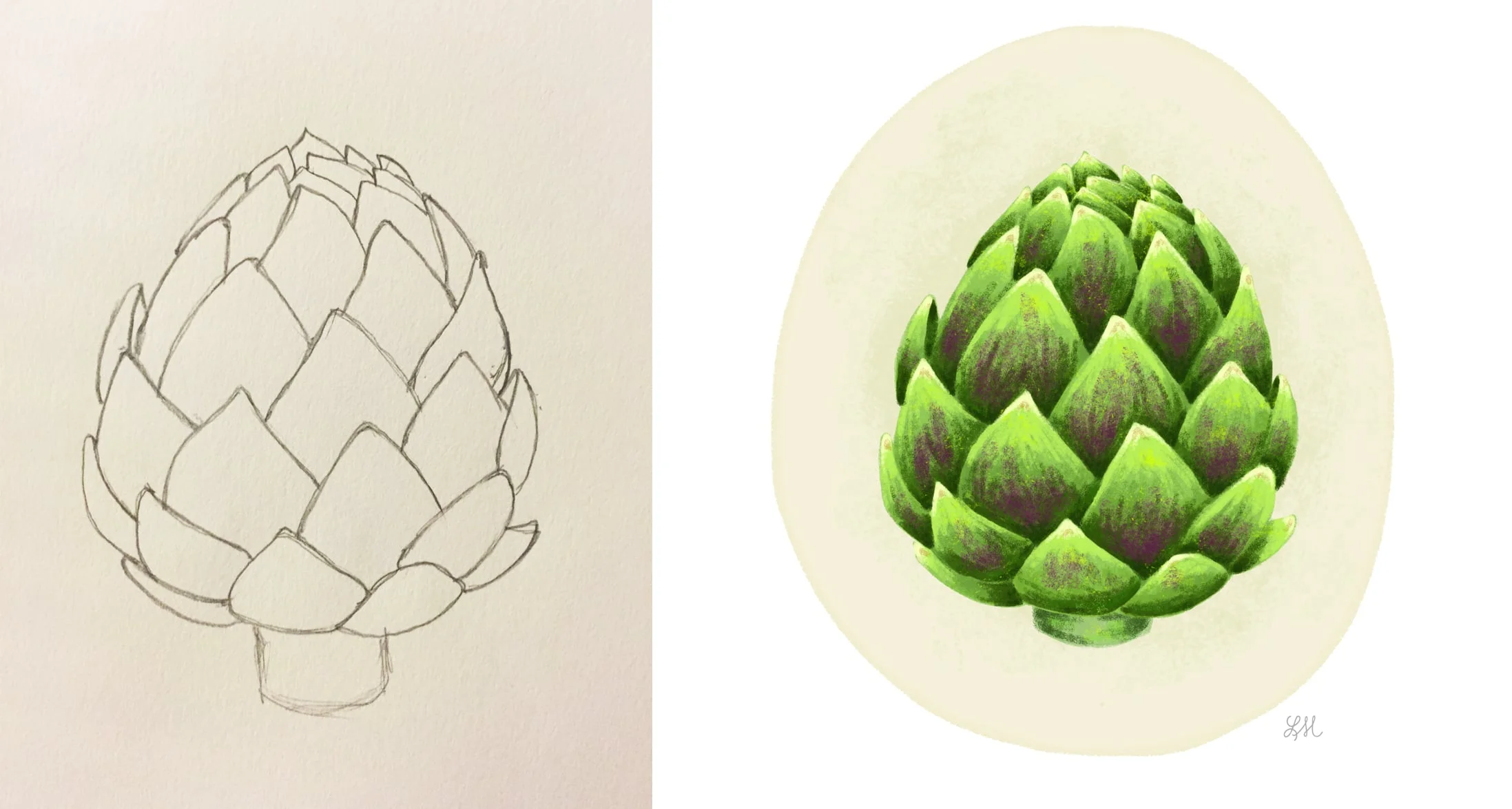Hello and Happy New Year (a few days late)! It's been a while since I've written a post, mainly because I've been so busy and finding the time has been difficult. But I get really excited about learning new things, which is what I'm going to talk about today!
I've been trying my hand at digital painting. I've always been more of an analog artist so it was definitely an interesting (and somewhat daunting) thing to try. I used some very handy tools; the Astropad app (used with my iPad Air 2 and iMac) and the FiftyThree Pencil.
First of all, the Astropad app is amazing. No one is paying me to say that; it genuinely is. I've tried to use Wacom tablets and there has always been a disconnect for me. This app lets me see what I'm drawing right there on the screen and it feels so much more natural to me.
This whole thing kind of started when I wanted to make a cute little Valentine's Day card with otters. I always sketch by hand before any project, so that's where I started. Then I traced my drawing in Illustrator and that's when I decided to try to paint in Photoshop, for a new feel. Here's my sketch, my Illustrator drawing, and then my Photoshop painting:
I actually really like the Illustrator otters, but there is something warm and fuzzy about the Photoshop otters.
Then I started painting vegetables! That is totally random, but you gotta start somewhere. I painted 12 veggies in total. I started by doing Google image searches for the veggies and sketching by hand, then taking the drawing into Photoshop to use as a guide. Here are some drawings of an artichoke, followed by a time-lapse of an avocado painting:
So basically, I'm really enjoying painting this way! I've never considered myself a strong painter, but digital painting is much more forgiving. Maybe I should do pastries next...
Cheers!
Leslie